The garage door keypad is an important component of many modern garage door systems. It provides a convenient and secure way for homeowners to open and close their garage doors without the need for a traditional key or remote control. With a garage door keypad, homeowners can easily open and close their garage doors without the need for a traditional key or remote control.
This can be especially helpful if they are carrying groceries, kids, or other items and do not want to fumble with keys or remotes. The garage door keypad also adds an extra layer of security to the home.
Homeowners can program a unique code into the keypad, which only they and their family members know.
This makes it more difficult for potential intruders to gain access to the garage and the home.
The garage door keypad can also be used to ensure the safety of children and pets. By setting a unique code, homeowners can prevent children from accidentally opening the garage door or accessing dangerous items stored in the garage.
Finally, with a garage door keypad, homeowners can easily grant access to trusted family members, friends, or service providers, without having to provide them with a key or remote control. This can be especially helpful for homeowners who frequently have visitors or service providers coming to their homes.
Why I Need To Rest My Garage Door Keypad Code
Resting your garage door keypad code is important for several reasons:
- Security: If you’ve recently moved into a new home, it’s essential to reset the keypad code to ensure that no one else has access to your garage. Even if you’ve lived in your home for a while, it’s still a good idea to change the code periodically to maintain the security of your property.
- Difficulty remembering your old code: Over time, people tend to forget their keypad codes, This leads to their inability to enter their garage door, especially if the only way to open their garage door is the keypad.
- Keeping your family safe: Resetting your garage door keypad code can also help keep your family safe. If you have children, it’s important to ensure that they don’t accidentally open the garage door and wander outside without supervision.
- Preventing code theft: Garage door keypads are susceptible to theft, someone can easily obtain the code by simply looking over your shoulder or watching as you enter it. By resetting the code periodically twice a year, you can prevent this from happening and keep your garage secure. We recommend changing your garage door keypad code every time you have a stranger or any other person who shouldn’t be allowed to see you while entering your garage door code.
- Fix Your Garage Door Keypad: one of the first steps to fix your garage door keypad that is not working is to change the keypad code because sometimes your keypad loses its connection with your opener which will make your keypad not work at all.
Overall, resetting your garage door keypad code is a simple and effective way to maintain the security of your home and protect your family and property.
Reset Liftmaster Keypads Steps
Resetting a Liftmaster keypad is a simple process that can be done in just a few steps. Here’s how:
Step 1: Locate the “Learn” button on your garage door opener.
The “Learn” button is usually located on the back or side of the garage door opener unit. It is a small button that is typically red, yellow, or purple.
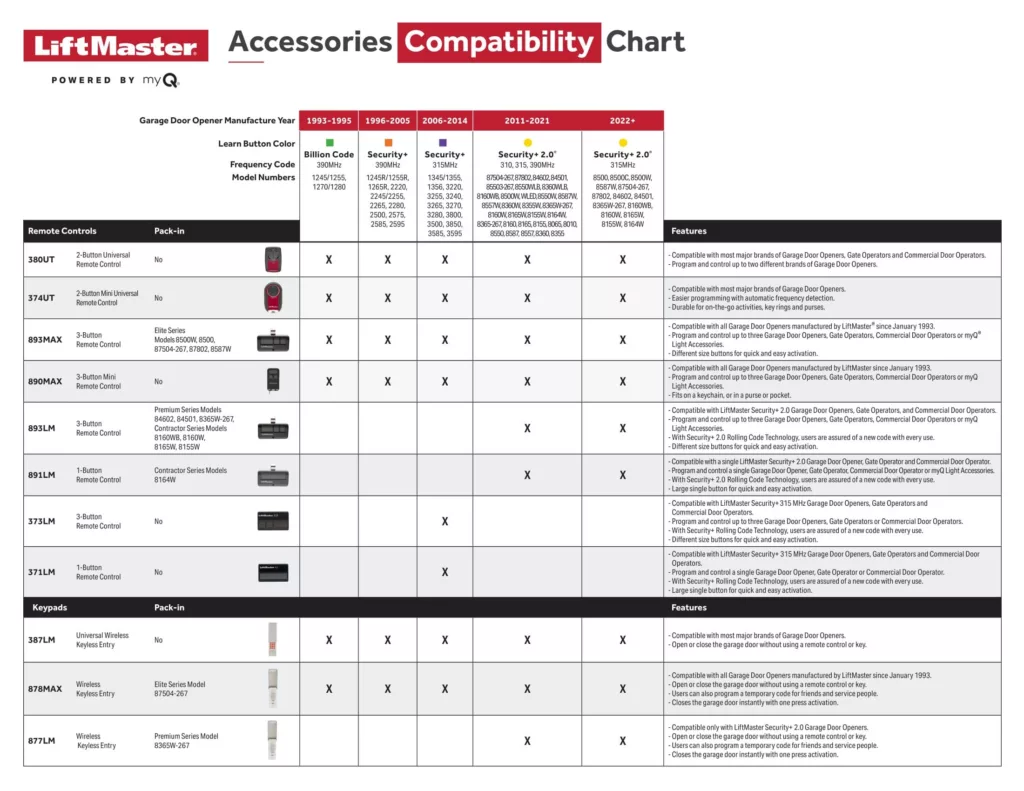
Source: LiftMaster
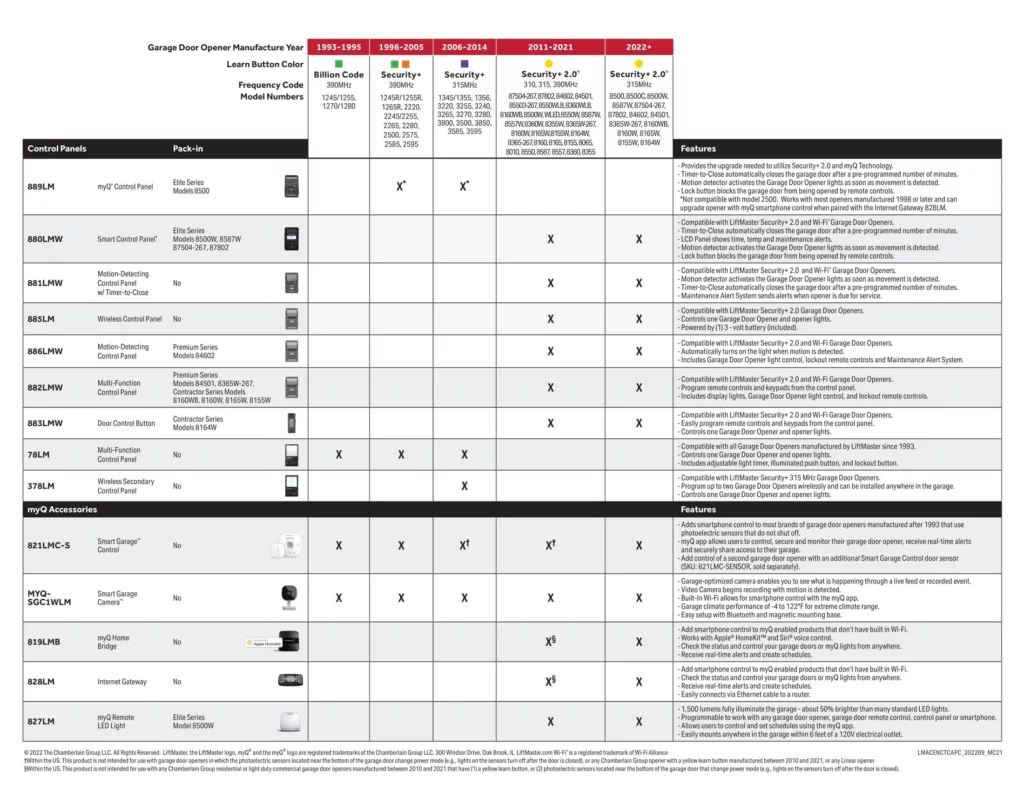
Source: LiftMaster
Step 2: Press and hold the “Learn” button
Press and hold the “Learn” button on the garage door opener until the indicator light next to it turns on.
Step 3: Enter the code on the keypad
Enter the code that you want to use on the keypad. Make sure that the code is between four and eight digits long.
Step 4: Press and hold the enter button
Press and hold the enter button on the keypad until the garage door opener’s lights blink. This indicates that the keypad has been successfully programmed.
Step 5: Test the keypad
Test the keypad by entering the code you programmed and verifying that the garage door opens and closes.
If you encounter any issues during this process, consult your Chamberlain Group (Liftmaster) keypad manual or contact your nearest authorized Liftmaster Dealer for assistance. AAA Garage Door Inc. Is always here to help you. We are a LiftMaster Miami Authorized Dealer and have provided garage door services (Installation, Repair & Replacement) Serving Miami-Dade & Broward counties since 2009.



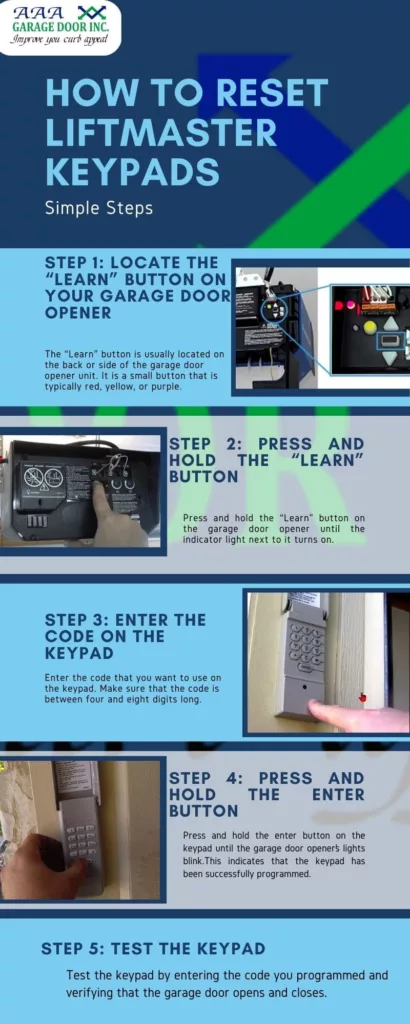


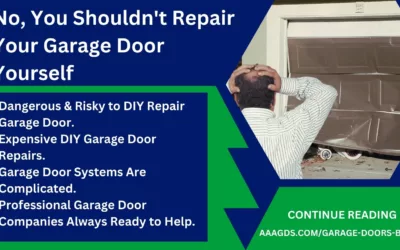

0 Comments