Garage door keypads and remotes provide an easy and convenient way to operate your garage door opener. However, if you suspect that someone may have gained unauthorized access to your garage, it’s important to change the code on your keypad or remote. If you have any problems, use the user manual or contact the manufacturer for the assistance you may else read our article about common problems that could be a reason for your keypad not working. In this article, we’ll provide detailed instructions on how to change garage door keypad code for LiftMaster, Chamberlain, and Genie keypads and remotes.
Before we get started, it’s important to note that the process of changing the code on your garage door keypad or remote may vary depending on the model and manufacturer. It’s always a good idea to consult your user manual for specific instructions.
Change LiftMaster & Chamberlain keypad Code with Learn Button
It is important to know that LiftMaster is a subsidiary of Chamberlain manufacture, as most of the products are originally based on the same software. Even in security features such as Security 2.0. So According to the Chamberlain Support Forum, These steps are compatible with LiftMaster keypad models 376LM, 376LMC, 377LM, 377LMC, 877LM, 940LM, 940D, 940ESTD, 976LM, and 976LMC.
Models User Manual
376LM / LMC
377LM / LMC
877LM
940D
940ESTD
976LM / LMC
1: Locate the “Learn” button on the garage door opener unit. This button is typically located on the back or side of the unit.
2: Press and release the “Learn” button. The indicator light on the opener unit will blink.
3: Within 30 seconds, enter the new 4-digit PIN on your keypad or remote. You should hear a beep or see a flashing light to confirm that the code has been accepted.
4: Test the new code to make sure it works properly.
Change LiftMaster & Chamberlain keypad Code with DIP Switches Programming
1- Take A look at the DIP Switches in your opener
If your garage door opener was manufactured before 1993,it will have dip switches in the back of the motor unit and The Dual Inline Package (DIP Switches) is important to change the frequency of your garage door opener to match the same frequency of your keypad, They will look like a small row of 8 to 12 ON/OFF switches. You will find the DIP Switches in the back of your garage door opener.
2- Remember the DIP switches sequence
Take a picture or piece of paper and write down your opener dip switches ON/OFF sequence.
3- Choose a 4-digit PIN On your keypad
4- Determine your opener’s Model ID
13= 12 DIP switch Genie openers.
14=10 DIP switch Linear openers.
16=10 DIP switch Stanley opener.
17=9 DIP switch Genie openers.
18=8 DIP switch Linear and Moore-O-Matic openers.
4- press and hold the * and # keys together until the keypad
stops flashing.
5- Enter the 4-digit PIN from step 3, and press #
6- Enter the ID from step 4, and press #.
7- Enter the DIP switch sequence from step 2 and press the # key.
Now you have programmed your garage door keypad successfully. To Test your keypad wait until the lights turn
off, enter your PIN, and press the 0 key
NOTE: When shopping for a universal remote, You have to make sure of the compatibility between your opener and your new remote. If you are a resident of Miami-Dade & Broward counties, You can call AAA Garage Door INC if you prefer a professional to check for you the compatibility of your garage door opener and your keypad or even change the code on your behalf and show you the steps for your next DIY time. Call Us Now at 305-702-0113

Change Genie keypad Code with Learn Button
This Instruction is compatible with Genie GK, GUK-BX Wireless Keypads
Garage Door Openers manufactured between 1995 to 2011 This button is typically located on the back of the unit.
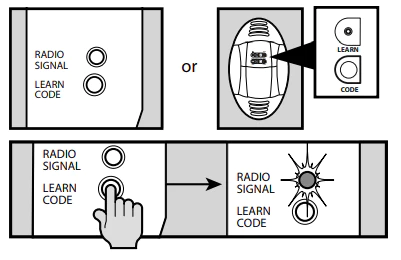
LiftMaster & Chamberlain openers With Yellow Learn Button
1- On Your, Keypad Choose Your 3-digit PIN
2- Press the Up/Down Key. You should see the LED Flash Slowly
3- Within 30 seconds, Press the number 4 button, then press the Up/Down Key (FOR OTHER BRANDS ID Check CHART A)
4- Press again Up/Down Key for about 4 seconds until you hear a tone then Release.
5- Now Press on your Chamberlain or LiftMaster Opener “Learn” Button For 2 to 3 Seconds.
6- On The keypad press & release the Up/Down Key once. You Should hear a clicking sound on the opener or The indicator light on the opener unit will start flashing.
7- Repeat Step Number 5 & 6
8- Press & release the Up/Down Key Again
9- Your Garage Door should be operating and be programmed successfully.
Change Genie keypad Code with DIP Switches Programming
1- Write Down Or take a photo for your opener DIP Switches Sequence. While if the Switch at ON Position will be converted to 1 & OFF Position will be converted to 2.
2- Determine the Opener ID.
21=Genie 12 Switch
22=Genie 9 Switch
23=Stanley 10 Switch
31=Overhead Door 9 Switch / 3 position DIP Switch
32=Chamberlain 9 Switch / 3 position DIP Switch
3- On your keypad, Enter your 3-digit PIN.
4- Press & Release The UP/DOWN Key. The Keypad indicator light will start flashing slowly.
5- Within 30 seconds, Enter Your Opener ID Number from step 2 Then Press the UP/DOWN Key. The keypad indicator light will start flashing quickly.
6- Now Enter the converted DIP Switches Code Sequence.
7- Press the UP/DOWN Key once every 2 seconds.
8- Your Garage Door should be operating and be programmed successfully.


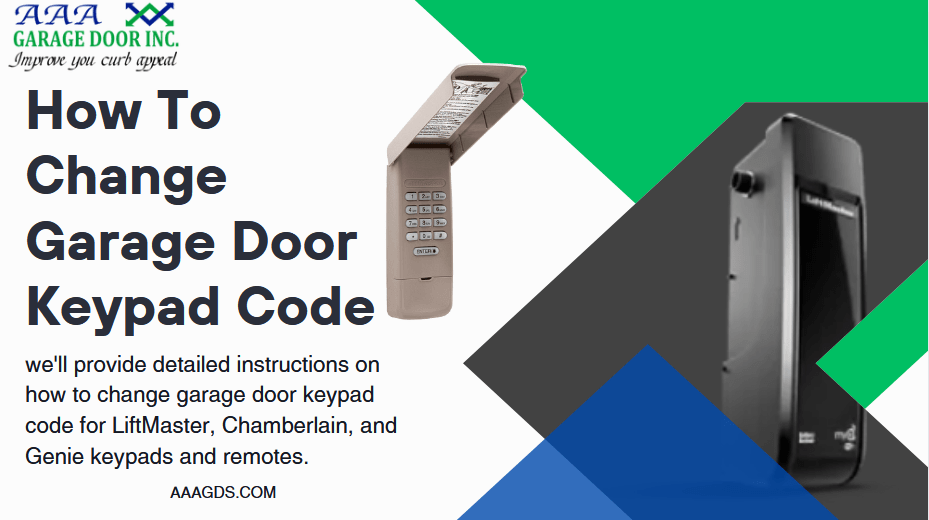
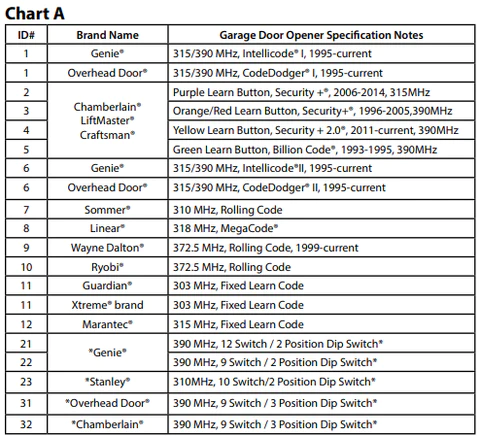

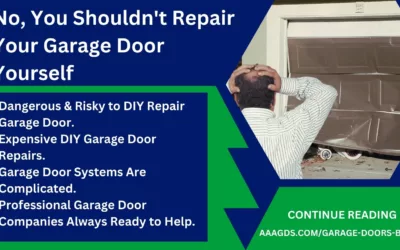

0 Comments